CIC Life and Health Institute - November Virtual Webinar
- Registration Closed
What are the basic characteristics, provisions, and riders found in most life, health, and retirement contracts? Learn how to target these financial products to meet your client’s personal and business needs. In the CIC Life and Health course, you will learn practical information related to Life and Annuity Policies, Business Life Concepts, Health Insurance, and Employee Benefits. Leave the class with information that you can put to use immediately.
Updated and revised 2-Day course.
Life and Annuity Policies (6 Hours)
Learn the general uses and legal elements of life insurance policies and annuities. This class helps you understand the components of term insurance, universal life, whole life, and the classifications, types, and provisions of annuities. You will also examine how the application of these products, used with additional financial planning tools, can help clients and prospects meet their personal financial goals.
Business and Life Concepts (2 Hours)
Learn the issues involving employer-owned life insurance and the proper application of life insurance to key person business exposure. The information provided in this course helps you understand these and other issues facing business owners, including executive bonus programs used as an employer-provided benefit and development of a business succession plan. You will also learn the basics of buy-sell agreements and funding methods and structure of life insurance ownership to provide counsel as part of the business owner’s planning team.
Health Insurance and Employee Benefits Concepts (8 Hours)
What are the benefits afforded by the Affordable Care Act (ACA) and how do ACA-compliant and non-compliant medical health plans differ? Learn about these differences, as well as the value of consumer-driven, tax-advantaged accounts, including FSA, HSA, and HRA. Understand when to use Medicare, Medicare Supplements, and Medicaid to meet clients’ needs.
You will also understand the meaning of long-term care and how it differs from acute and rehabilitation care. The information in this course helps you understand the special challenges brought on by long-term care exposures, as well as innovative products that address those exposures, including state Long-Term Care Insurance Partnership Programs.
Finally, you will examine possible sources of income replacement in the event of disability. Analyze the benefits of individual disability income contracts within various occupations and industries as well as the use and benefits of a Business Overhead Expense Disability Policy.

Charles Matejowsky CIC, LUTCF
Vice President of Financial Services
Van Dyke, Rankin & Co. Inc.
| Charlie Matejowsky, CIC, LUTCF is vice president of financial services for Van Dyke, Rankin & Co. Inc., in Brenham, Texas. He joined the firm in June 1982, as a personal and commercial lines producer. Since March 1990, he has served in his current position and works almost exclusively on the life and financial services side of the business. As a "Retirement Repairman" he serves both individual and group clients. Prior to joining Van Dyke, Rankin & Co., he served 15 years as a classroom teacher and coach in several Texas Cities. Matejowsky is a 33-year member of the National Association of Insurance and Financial Advisors and is a charter member of the American Health Insurance Association. He has served in numerous leadership roles at both local NAIFA-Central Texas and NAIFA-Texas. In 2016, he was awarded the Bruce Murry Tall Texas Award based on his association involvement, community service and education. He earned his CIC designation in 1986 and has been a National Faculty member for the National Alliance for Insurance Education and Research for 20 years and instructs both basic and advanced classes all over the United States. He also served as a moderator for the American College of Financial Services' Life Underwriter Training Council for 20 years. Charlie prides himself in being an A B C (Aggie-Bohemian-Coach) kind of guy. His goal is to educate clients and prospects and help them make those very important lifetime and retirement decisions. |

Richard Goolsby CIC
Training and Instruction
| Rick Goolsby began his insurance career as a file clerk and SOB (Son of the Boss) in his family's insurance agency in Milford, Ohio (near Cincinnati). He worked his way up the organization into the role of property and casualty producer, and quickly gravitated to life insurance sales, becoming the agency's "Lifeguy." Rick was appointed corporate president in 1988 and served in that capacity until the agency was sold in 2004. In 2006, he took a position as a Life Sales Specialist in Tennessee with a regional life insurance company and remained in that role until his retirement from corporate life in 2014. Rick's training career started with teaching insurance pre-licensing classes and graduated into teaching continuing education courses for insurance agents in Ohio and surrounding states. Rick earned his CIC designation in 1983 and began speaking for The National Alliance in 1991, achieving National Faculty status in 1994. He continues to teach pre-licensing and continuing education classes in addition to his work in the CIC program as a speaker and educational consultant. |
Attendance Compliance
Attendance is tracked throughout the program via random polling questions. You must reply to all polls. FULL ATTENDANCE IS REQUIRED FOR EARNING CE CREDITS AND DESIGNATION UPDATE CREDIT.
Requesting CE Credits
The day prior to the webinar, you must request or decline CE for the course via your course history listing under your PROfile account with The National Alliance. Note, if you try to complete this task earlier than one day prior to course start, the course will not show in your course history.
To complete your request, go to scic.com and follow the steps outlined below. The National Alliance will file your CE credits with the state insurance departments within 10 days of course completion.
- Click on Sign In and enter your username and password.
- Once logged in, click on My Courses.
- Click on Course History and find the appropriate course.
- Click on Modify CE in the right column.
- Complete the CE selection.
Attention FLORIDA, MICHIGAN, SOUTH CAROLINA, and WISCONSIN resident license holders!
These four states require an additional CE compliance form for webinars. Please complete the form for your RESIDENT STATE. Affidavits are available for these states only and post to your PROfile account the last day of the class and remain available for the following three days. Affidavits will be pre-filled with course specifics and your participant information. You will electronically sign and submit the required affidavit. Instructions for accessing the affidavit are below. If you do not complete the affidavit in the required timeframe, you will need to contact The National Alliance for assistance.
- Go to scic.com, click on sign in, and enter your username and password.
- Once logged in, click on My Courses.
- Click on Course History and locate the affidavit button under the Action Items column.
- Click on the affidavit, electronically sign, and hit submit.
Connection Information
IMPORTANT: REVIEW THE FOLLOWING ITEMS BEFORE THE SCHEDULED START TIME.
Logging in early to the webinar allows time for troubleshooting if necessary.
All Users: Before connecting to the webinar, review the following:
- The webinar is open 30 minutes prior to the scheduled start time. We recommend you connect early in case time is needed for troubleshooting purposes.
- Webinar is delivered via the Zoom webinar platform. Connecting to this webinar through a remote office connection/VPN may cause audio/video challenges and attendance polling issues. We recommend connecting to the webinar outside of your remote office connection/VPN.
- When you click on the link to the webinar, you will be asked to enter your first and last name and email address. No passcode is required.
- Audio will come through your computer’s speakers or mobile device. There is no call-in number for audio.
- Pay close attention to your education consultant’s opening comments for important rules, including the attendance policy. There will be three attendance polls each hour to remain compliant with the state insurance departments rules. If you miss an attendance poll, please use the Chat Feature within the webinar platform to send a chat regarding your missed poll. This should be sent immediately upon your recognition of missing a poll.
The chat message should include:
Your name Missed Poll Number Reason for Missed Poll
Example: Donald Duck, missed poll #4, internet connection issue
This information will be recorded with the attendance polling information. If you fail to comply with any of the rules, you may be unable to receive CE or designation update credit.
Technical Difficulties
If you have trouble logging in or encounter any other technical issues concerning the live webinar, please contact us at learning@ohioinsuranceagents.com.
Taking the exam? Here's all you need to know!
Exam Availability
Your exam will be accessed through The National Alliance’s Learning Management System (LMS). The exam will be available to you beginning at 12:01 am CST on the following Monday and will remain open until 11:59 pm CST on the following Thursday. You will have two hours to complete the exam once you begin. All questions are essay/short answer.
Plan accordingly for taking your exam. We do not advise taking the exam on Thursday after 4:30 pm because our offices are closed and you will not have access to technical assistance if needed. Exam access will not be granted after the exam window closes.
Exam Proctor
CIC online exams require a disinterested third-party proctor be present while you take the exam. A disinterested third-party is someone with no direct business or family relationship to you, has no financial interest in your success or failure, and is not concerned with the outcome of your exam. These three options are available to you:
Option 1 – Use MonitorEDU, a virtual proctoring service. You must have an extra device such as a smartphone or tablet. You will also need the “Google Meets” app loaded on your cell phone or tablet. A proctor will observe you remotely on camera while you complete the exam. No appointment is necessary and proctors are always available. First navigate to the MonitorEDU website, https://scicproctor.com/, and pay the proctoring fee. When ready to take the exam, return to this site and click “connect to proctor.”
Option 2 – You may visit a brick-and-mortar testing location. The quickest way to locate a proctor in your area is to conduct a Google search for “approved proctors near me.” Your search results will yield official testing centers at colleges, universities, libraries, and learning centers.
Option 3 – Someone in a dedicated HR or training department role within your organization may sit with you to proctor your exam.
It is important that you never launch your exam without a proctor present to avoid losing your exam attempt. For more information on National Alliance proctor requirements or to view instructional videos please visit https://www.scic.com/proctor-monitor-rules.
Prior to Exam - Submitting your Proctor for Approval
If you’re taking the exam you must submit your proctor information no later than the end of class on day two of the course. Late proctor submissions will not be accepted, and you will be required to use the MonitorEDU service. If you have issues with proctor submission, contact examhelp@scic.com for further assistance.
After you submit proctor details, you’ll receive a pop-up message that reads “request sent successfully.” All proctor submissions are automatically approved upon submission. You will ONLY receive an email notification from The National Alliance if they determine that your original proctor does not meet the definition of the disinterested third-party as explained above.
The Friday afternoon prior to the exam window opening, The National Alliance will send exam instructions, including an exam access PIN, to your proctor’s email address. We recommend you confirm receipt of the exam instruction email with your proctor in advance of your planned test date.
Follow these steps to submit your proctor information:
- Login to your PROfile account at https://pro.scic.com/SignIn.
- Click “Course History” on the left.
- Find the name of your course and click the “Proctor” button to the right.
- Fill in the proctor information fields and “Submit” or if using MonitorEDU, select the MonitorEDU option shown at the top.
Accessing the Exam
During the exam window mentioned above, you will have access to the online exam via your PROfile account. Your PROfile is your official CIC tracking platform through The National Alliance. Use the link below to access your PROfile. If you have not accessed your PROfile before or if you forget your login information, you can request it from the login page. If this is the first CIC program you’re attending you will not have a PROfile account. You should contact The National Alliance for further assistance at 800-633-2165.
Note: We suggest that you access your PROfile prior to the exam window opening so you can work out any login issues in advance. This will avoid any added tension during the exam window.
The Exam - Step-By-Step
- Login to your PROfile. After logging in, you will be taken to your homepage.
- Click on “Launch Learning Portal” (top right portion of the screen within the blue box). You are now entering the LMS.
- Click on the Learning Center (orange) box in the middle of the page and locate your current course in your course list. Click Launch.
- Find the exam item in the table of contents and open the exam page and follow the prompts on screen.
- Complete the exam!
For urgent exam issues, such as not being able to access your exam, please contact examhelp@scic.com.
Exam Tips and Notes
- Question responses will save automatically when the test-taker goes to the next page.
- Exam-takers should plan for a quiet environment without distractions.
- No notebooks, study materials, or cell phones are allowed during the exam.
- You may have a blank sheet of scratch paper and a simple function calculator during the exam. The sheet of paper needs to be destroyed after testing and no programmable or financial calculators are allowed.
- Leaving the exam room is not allowed, except to use the restrooms. No cell phones or other materials may be taken with the student when they leave the room.
- The proctor must be in the room during the exam and remain in a location where they can see the participant’s screen.
- The digital exam has a time clock to help the proctor enforce the time limit. All exams will auto submit after time expires. Participants finishing the exam before time has expired are permitted to submit their exam.
- Be sure to review your answers on all exam pages before submitting your exam.