You have questions. We have answers.
General Information and Getting Around
What is my username/password?
Use the same username and password that you use to login to the main OIA website. Your username is your email address.
If you have forgotten your username or password, or have never logged in before, please email us at learning@ohioinsuranceagents.com.
Where do I access all the programs I registered for/attended?
Login to the OIA Learning Portal and visit “My Dashboard”. There you will find all upcoming live events and on-demand programs for which you have registered as well as a history of the courses you have taken.
How long will I have access to content I have registered for?
Each program will have its own expiration date. Please refer to the individual item’s “Overview” tab. After the expiration date, the program will no longer be accessible in your dashboard.
How do I access copies of slides or other handouts?
Go to “My Dashboard”, click on the title of the program you're registered for and look for the “Handouts” tab. The “Handouts” tab may not be viewable until just prior to the start of the event as materials are still being finalized.
Will I have access to recordings of Live Sessions I attended?
Some of the live courses such as Webinar Wednesdays will have the recording available for you. Registered attendees will have access to recordings within one week of the live event. To access the recordings, go to “My Dashboard”, find the original event which is now under “On-Demand Products”, select the title, and click the “Contents” tab.
Can I share access to content with my collegues?
There is not a way to share links to live events with others. If others are able to watch the programming with you, they may do so but will not be eligible to request continuing education (CE) credit. Similarly, those that register for on-demand-only programs have the ability to download the video components, but those with whom that content is shared are not eligible to request CE credit.
Finding and Taking Courses
How do I search or browse for courses?
Can I choose preferred topics to show up reccommended for me?
Yes you can! Click on "Profile" at the top of the screen and then on the right hand side, choose the categories you are interested in.
How do I launch a course?
Once you've registered for a course, it will show up in your Dashboard. Simply click on the course name to begin. If it's an on demand course, you can access it immediately. If it's a live course, you'll be able to click the access link 30 minutes before the course begins.
I'm having issues getting the course to work. What should I do?
If a course component does not open or does not "play" correctly, we recommend the following steps to troubleshoot:
- Note that some course components will open in a new browser window/tab, and you may have to disable your pop-up blocker to allow pop-ups temporarily.
- Clear your web browser cache and restart the browser.
- If that doesn't help, try launching the course in a different web browser (i.e. try Firefox instead of Safari)
- Try viewing the course on a different device, such as a laptop if you're having trouble on a mobile device or vice versa.
If you are still having issues please contact learning@ohioinsuranceagents.com for troubleshooting, with as much detail as possible regarding your issue (be sure to include the name of the course).
Once I start an on-demand course, do I have to finish it right then?
No. The system will track your progress in a course and you can pick up where you left off. You have one full year from the date of purchase to complete your course, unless otherwise indicated.
Is there a test at the end of the on-demand courses?
Nope! Our courses are considered 'self-study interactive' meaning they are broken up into sections with just a few questions about the material after each section. You can take the quizzes as many times as you need to and you can even go back and review the material if you don't remember a question. We want you to learn - not be stressed!
Pricing and Policies
I signed up for a course and now I can't make it. Can I get a refund?
If it is a live course and you let us know in advance, we would be happy to cancel your registration and either transfer you to a new course or provide a refund. There are no refunds for on-demand courses since they are available for one year.
I missed my live course. Now what?
While typically we do not give refunds for no-shows, we understand that sometimes crazy things happen. Please reach out to learning@ohioinsuranceagents.com and let us know the situation.
Designations
Designation Exam Instructions
Ready to take one of the designation exams?! This link will give you all the details about the process, monitors and more.
| Access Date | Quiz Result | Score | Actions |
|---|